ZMCS (ZMODEM Client & Server
 ) is a file transfer utility for unattended, script-driven file transfers using the ZMODEM protocol or the KERMIT protocol between two computers or computer to machine.
) is a file transfer utility for unattended, script-driven file transfers using the ZMODEM protocol or the KERMIT protocol between two computers or computer to machine.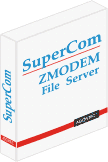
Serial Communication Software, unattended file transfer with zmodem, kermit protocol in Windows and DOS. Includes Client and Server. Scripting serial and tcp data communication and file transfer.
Automated and unattended file transfer with Zmodem and Kermit protocol. KERMIT and ZMODEM File Client & Server, Serial Communication Software, Windows and DOS.
Retrieve files from server using ZMODEM file transfer protocol.
Retrieve files from server using KERMIT file transfer protocol.
Scripting serial ports and tcp data communication and file transfer. Automated and unattended file transfer with Zmodem and Kermit protocol.
|
Are you looking for automated and unattended file transfer with ZMODEM protocol ? |
Version 5
|
ZMCS - File Server and Client
What is the purpose of this software ?
ZMCS (ZMODEM Client & Server  ) is a file transfer utility for unattended, script-driven file transfers using the ZMODEM protocol or the KERMIT protocol between two computers or computer to machine.
) is a file transfer utility for unattended, script-driven file transfers using the ZMODEM protocol or the KERMIT protocol between two computers or computer to machine.
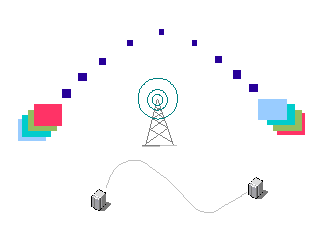
Add easily KERMIT or ZMODEM file transfer capabilities to any existing application!
Ready to run! Collect any files from distance. Collect measurement data files, account files, text files, data base files, binary files and any other files using optimized well known file transfer protocols ZMODEM and KERMIT.
ZMCS is able to run asynchronous modem dial up connection and file transfer automated and unattended in background.
Use Modem, ISDN (CAPI) or TCP/IP to connect to the ZMCS server and upload or download files (third party servers also supported).
ZMCS can establish a connection using an asynchronous Modem or a Direct Link (serial cable) or ISDN (CAPI) or TCP/IP and send and receive text and binary files using ZMODEM or KERMIT file transfer protocol.
ZMCS executes as a console program and can act as server or client working completely in background. In server mode it waits for a client to connect and handles the requests for sending or receiving files. In client mode it connects to a server and sends or retrieves files to or from the server.
In client mode it runs unattended until all files are sent or received. It then ends autonomous. In server mode it accepts client connections, receives files, transmits files and may be terminated, if no more needed, by an application or by the user.
ZMCS is no island solution. Both, the client and the server can communicate with third party software (e.g. Hyperterminal). So access is not restricted between ZMCS application but third party software can easily connect to the ZMCS Server and the ZMCS Client can connect to third party server when no other special specifications requiered (like login protocols etc.).
An ideal solution to synchronize files and directories between remote machines. Automate synchronization and backup jobs with scripts.
|
Features List
|
How is it best started ?
ZMCS is usually started with a Batch file, a Script, Windows Autostart, as a scheduled task or from within a Windows application and runs completely and unattended in background. The client ends when done. The server runs endless until closed by the user or an application.
The software provides status information. All status information and printouts can be routed into a log file (informational mode) or disabled (quiet mode). A low level data trace function is offered as well.
ZMCS runs completely hidden and works in background without any visible window.
What commands and options does it offer ?
The ZMCS software is driven by command line parameters:
Examples:
Return Codes:
Syntax: (Show / Hide)
|
A complete description of functions and parameters and more samples can be found in the Manual.![]()
Do I have to develop anything or do I need a SuperCom software in order to execute it ?
No, ZMCS is a ready to run application offering the described funtionality. You just copy it to the station you want to use it.
Does it support binary files ?
Yes, ZMCS can transmit text files and binary files.
Is it possible to run invisible in background ?
Yes, the ZMCS application can run completely hidden and in background without any visible window.
What security features does it offer ?
Restricted access to files
ZMCS can be configured to accept files only in the current working directory (parameter /W). Files to be transmitted or retrieved must be located inside the working directory. Thus protecting other directories. In order to redirect the working directory just attach a directory name to this parameter (e.g. /Wd:\data).
User Control
The server can be configured to accept only authenticated user (/XL). Once set it expects from every client to authenticate itself by entering username and password. This mechanism also allows to specify a per user working directory, if required. Additionally but optionally, a computers user confirmation can be requested on every client login (/XLA).
What is this Job File ?
A Job File is similar to a script file. It contains commands to be executed while a client is connected. The Job File supports "sections". Currently a "TX" and a "RX" section supported. If no section specified a "TX" section is assumed and all files are transmitted. "RX" marks files to be retrieved.
Sample Job File: job001.txt
# Company Sales Data
#RX
sales.dat
leads.dat
#TX
orders.dat
What is a Script File ?
A script file is similar to the known job file but since version 5 it can include a lot more than the #TX and #RX sections.
A script file can describe complex data communication sequences.
A script file may contain commands to transfer data or files, branches, control logical sequences and script flow, setup connection, perform anytime manual login, protocol switch, run loops and set variables, and many more.
From the ZMCS point of view, we can say that a script file is an extended version of the job file.
Thus, an easy way to develop data communication applications without using a compiler or IDE. An pure text editor is sufficient.
Sample Script File: login001.txt
# Perform a manual login
#
#SendStr "<13>" # sending a wake-up to the server
#TIMEOUT=3000 # how long to wait for while receiving data
#WaitForStr "name:" # waiting for the prompt
#IFINSTR "name:" # got what waited for ?
#OnFalse L_END # jump out
#SendStr dorian<13> # transmit user name
#WaitForStr "Password:"
#OnFailure L_END
#SendStr "secret01<13>" # transmit password
#WaitForStr "Welcome"
#OnFailure L_END
#TX marks a transmit section
#
#Protocol = Kermit # switching protocol
"atest00.txt
#Protocol = Zmodem # switching protocol
atest01.txt
#RX marks a receive/retrieve section
#
#Protocol = Kermit # switching protocol
atest11.txt
atest22.txt
#L_END
Do I have to use a Script file ?
No. ZMCS can be controlled completely through the command line parameters.
The ZMCS script language enables, if required, to perform simple data transfers but also complex program logic. The ZMCS script language can be used as a supplementation or even as a self-sufficient application as it offers additional functions and sequences that cannot be performed through the command line parameters.
How can I connect using a third party software ?
The ZMCS in server mode supports the command /MsH, which disables the special handshake used. This way a third party application (i.e. Hyperterminal) can connect to the server.
Is it possible to add custom modem configuration ?
Yes. ZMCS is using the modem in a pretty standard way but in case custom modem options are required this can be easily entered.
What cable is required when connected directly without using a modem ?
For a direct connection to a computer or maschine without using a modem a "Null Modem" cable is used. That type of cables are pretty standard and widely offered. The manual also provides information.
How to end a server using an external application ?
Assume that the server to terminate is running on COM3. In order to terminate the server we need to call ZMCS.EXE including the parameter /Mu plus the communication port number the server is using.
We can enter the following line manually or execute it from within any application in order to end the server running in background on COM3.
Unloading the server on COM3: ZMCS /Mu3
File transfer using multiple instances ?
Yes. Each instance uses a different serial port or TCP/IP address (IP:Port combination).
Is it possible to grab the ZMCS output directly into my application ?
Yes. The easiest way doing this is using a DOS pipe "<" redirecting to a file or to your application directly.
ZMCS also supports IPC (Interprocess Communication). A small IPC sample program demonstration this feature is also available in C/C++ source code.
Is it possible to grab the ZMCS output directly into my application ?
Yes. The easiest way doing this is using a DOS pipe "<" redirecting to a file or to your application directly.
ZMCS also supports IPC (Interprocess Communication). A small IPC sample program demonstration this feature is also available in C/C++ source code.
Can I use ZMCS for Serial and TCP on same PC ?
Yes, you can place the .exe files into different directories or under the same directory and name as "zmcs_tcp.exe" and "zmcs_seria.exe" to distinguish easier.
How many files do I need to run ZMCS ?
At least "zmcs.exe" must be copied to the specific PC.
Finally, what do I get ?
|
Some areas of application
The ZMCS Client-Server software is ideal to be used in client-server applications and especially where fast and stable file transmission using ZMODEM or KERMIT protocol is required. It can be used to drop files or collect data files from remote stations or networks like: Point-of-Sale systems, Kiosk, Remote maintenance systems, retrieve data from Measurement Systems, Accounting Systems, Backup Systems etc.
Automate your backups from remote stations easily with ZMCS. Collect remote data files secure and easy without the need to develop special software.
The ZMCS own scripting language enables you, if required, to implement even complex tasks.
What to order ?
|
ZMCS for Windows (Serial or TCP/IP or ISDN)
|
|
ZMCS for Linux (Serial)
|
|
ZMCS for DOS (Serial, Version 3)
|
Manual
The official manual. Read more ..![]()
License Terms
Each PC requires one license. Read more ..![]()
Customization
If you need any feature, please send eMail with details to get a FREE quotation.
Want to see how customer use ZMCS under Real World conditions ? Read more ..![]()
Windows and Linux ZMODEM File Server -- Scripts for file transfer -- ZMODEM and Kermit Client -- Modem -- GSM/GPRS -- TCP/IP Connections -- Scripting Serial Port