Looking for ZMODEM over ISDN ?
SuperCom for ISDN is able to connect and transmit data over ISDN lines. The easy to use SuperCom API handles dialup and data transfer the known way.
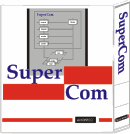
SuperCom for ISDN provides an optimized Low Level Engine, which handles simultaneously connections, buffers data and generates events. This engine provides maximum functionality but reduces CPU load to minimum.
The Low Level Engine will trigger only wanted events. Unwanted events can be disabled reducing overhead.
The easy to use and portable SuperCom API enables fast implementation of ISDN applications. A client or server application can be build in short time. Most functions and features are well known from the Serial and ISDN communication library.
The available SuperCom functions and protocols are also available over ISDN links e.g. ZMODEM, YMODEM, XMODEM, KERMIT, Extended XMODEM, ASCII, 3964/R, RK512, Modbus and LSV/2 (For the use of the 3964/R and/or LSV/2 protocol the SuperCom 3964/R Protocol Engine and/or the LSV/2 Protocol Module is also needed).
The use of the common SuperCom API enables a move from RS-232 to TCP/IP or from ISDN to TCP/IP to be very smooth and quick. In most cases by simply switching the low level SuperCom DLL.
Complete samples for client and server applications are included in source code and for many developing environments and compilers.
Using the SuperCom Suite enables one single application to handle simultaneously connections through RS-232, TCP/IP and ISDN.
Features & Functions List
A DUAL API is included (DLL API and ActiveX API).
| DLL API | ActiveX API |
|---|---|
| Features | Features |
| Functions | Properties |
The box includes
- Dual API for Windows (WIN32)
- ActiveX and DLL Samples
- Documentation.
See also the the available product range for details.
Supported Compilers
C#, C++, Visual Basic net, Visual C++, Visual Basic, Borland C/C++, C++ Builder, Delphi, Paython, VBA, LabView, FoxPro and DLL and/or ActiveX capable Windows developing environments (.NET ?).
License Information ![]()
Executable Applications (e.g. ".EXE") developed using SuperCom can be distributed royalty free.
Requirements
PC with CAPI 2.0 ISDN board.
SuperCom for ISDN can be used with any CAPI 2.0 board. It's tested with the CAPI 2.0 boards from AVM (incl. Ken), TELES, ITK and/or Digi.
Executable in 32 Bit and 64 Bit Windows: Windows 9.x/Me, Windows NT, Windows 2000, Windows Windows 2003, Windows 2008, Windows XP, Vista, Windows 7, Windows 8, Windows 10, Windows 11.
The following sample shows how easy it is to use the SuperCom API with different programming languages.
DLL API 
In order to receive events the application must provide an InfoProc*. The InfoProc is optional but very handy in many situation. Using the InfoProc the application can receive progress information, get informed about the time left to complete a call or even cancel the connection attempt.
|
C/C++
|
The connection set-up can run completely in background. The application receives events about the progress.
The same sample for serial modem connections or TCP/IP ?.
|
Visual Basic
|
The connection set-up with ISDN runs completely in background. The application receives events about the progress.
The same sample for Serial or TCP/IP ?.
No matter what communication type in use (Serial, TCP/IP or ISDN) it requires only one common SuperCom API to use. The learning curve is extremely low with SuperCom!