No missing dll files, merge runtime dll files into the EXE file. Hide DLL OCX files.
Distribute one .EXE file including the runtimes (DLL, ActiveX
|
Version 2
|
When installing a software application the installer usually copies the main application file and a lot of other files. The other files usually are files needed at runtime when the application executes. Runtime files like DLL, ActiveX, Bitmaps and other files.
RuntimePacker enables you to combine all that files into one executable file and distribute this file instead.
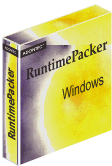
Send only one file to every user. Avoid revelation of the runtime files your application may use. The runtime files (DLL, ActiveX, gif, jpg, ...) are loaded automatically when the executable starts. The runtime files are loaded at runtime from the "combined" runtime file. This also avoids version conflicts.
RuntimePacker squeezes your application into a single binary file (.EXE). It packs the required runtime files and the applications executable file into one "combined" executable file (.EXE). Instead of copying many separate files and runtime files your customer gets one executable - the "combined runtime file". So there is only one file to go!
Runtime modules that need to be registered (e.g. ActiveX) are registered automatically.
A Wizard is included and helps creating a project with the runtime file. Once the project done the new executable file can be recreated over and over again easily and combine the runtime files. This process can be totaly automated if for example the necessery step is added into a compilers "post-build" step. This way the new executable is recreated every time the compiler recompiles.
So how is it working?
The whole process is pretty simple once a project file with the runtime files is created. The purpose of the project file is to define which runtime files to combine into a new executable file. This project must include the main .EXE file and the required runtimes (DLL, OCX, Bitmaps etc.). After the project is created the new runtime file (.EXE) can be created over and over again by just pressing one button. Another handy way is to include the "combine" step into the compilers build (e.g. Visual Studio post-build step) and the "combined" file is recreated automatically after compilation.
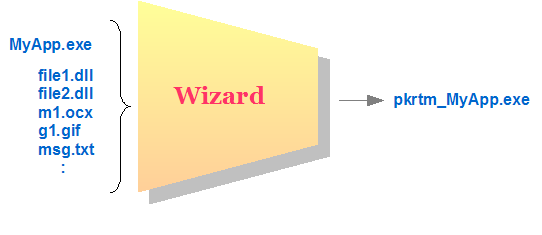
Frequently Asked Questions
Q: I have a project using many DLL files and one Application file (.EXE).
Can I put all those dll files and the EXE file into one EXE file, thus deploying this application as just send one file to every user ?
A: Yes! And it's done pretty easy using the included Wizard. The result is one .EXE file to ship.
Q: What kind of files are allowed to be included by this project ?
A: EXE, DLL, ActiveX (OCX), Bitmaps (e.g. .EXE, .COM, .BMP, .GIF, .JPG, .PNG) and any "read-only" files.
Q: Do I have to include Windows or other compiler specific runtime files also ?
A: It is not a requirement to include all runtime files, used by the application, within the "combined" runtime file. Many runtime files are already installed with Windows or with any other software installation. As long as the other required runtime files are available when the application is executing, it is not required to additionally include it within the "combined" runtime file.
Q: Is it possible to use the ActiveX controls within my project ?
A: Yes!
Requirements
Windows 9x/Me, Windows NT 4.x, Windows 2000, Windows 2003, Windows XP, Vista, Windows 7, Windows 8, Windows 10.