zmcs /c1 /MrH /T11122233 /Fdatafile.dat
Serial Communication Software, unattended file transfer with zmodem, kermit protocol in Windows and DOS. Includes Client and Server
Unattended file transfer with zmodem, kermit protocol - KERMIT and ZMODEM File Client & Server, Serial Communication Software, Windows and DOS.
Retrieve files from server using ZMODEM or KERMIT file transfer protocol.
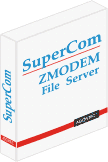
Since some of you asked for, we will try to present here some interesting Real World cases and customer opinions using ZMCS.
ZMCS - Collecting files from serial embedded devices using modem
The functionality required was to establish a connection using a modem and download a file from a remote embedded device. The remote device was ready to transmit the file once connection was established.
In order to implement this functionality in our custom software we would need to develop some library with data communication functions and file transfer incl. ZMODEM protocol. It seemed to be a better approach to use something already on market and tested.
After some search we found ZMCS and it looked very promising. Installation was fast and easy and we started using it immediately with success.
Our custom software is executing ZMCS using a similar command line:
zmcs /c1 /MrH /T11122233 /Fdatafile.dat
We needed some assistant with some slow SAT lines. The technical support replied the same day and instructed us with the options needed to be set in the external config file. Once we did that, even slow SAT lines are now working stable. So the decision to use ZMCS for this project was a real success.
ZMCS - Talking to an HP OpenVMS Kermit server
... the ability to talk to third-party servers ...
The purpose of the evaluation of ZMCS was to determine if the software would meet specific requirements to provide a means of data transfer between a SCADA system and a server running HP OpenVMS. The OpenVMS system would run a Kermit server ...
Using a commercial product where support was available was also a requirement.
Since our options were limited to Kermit or ZMODEM on the OpenVMS system the ability of ZMCS to talk to third party servers was crucial to the success of the evaluation.
ZMCS was tested using two USB to serial converter and a null modem cable with DB9 female connectors to connect the two systems. A scheduled task would run every hour to transfer a text file.
The job sheduled hourly was similar to:
zmcs /C1 /MtH /L /XM /XPK "/Fc:\path to files\DataLog*.dat"
The testing was successful and we have purchased three ZMCS Windows (Serial) licenses for production use.
ZMCS - Backup for report files
The ZMCS server is running on the Windows side (Windows Server 2012) with multiple instances each one is receiving report files through a serial interface connected to different embedded device.
The purpose was to copy files to a Windows machine for backup and further processing.
The ZMCS server was set:
zmcs /C1 /MsH /L
Customer's statement: We do a lot with data and file transfers. In order to avoid pitfalls and huge development costs we decided to go with a matured commercial product from a specialist in this area. Found the ZMODEM/Kermit file server from ADONTEC which we bought after confirming the features we needed. In less that 30 minutes after purchase, we installed and configured our servers and files were collected really fast. The servers are running on a Windows Server 2012 stable, failsafe and consuming low CPU. We even got a "Fast Start" guide based on our requirements. Great solution and excellent support!
For understandable reasons we do not list names and change phone numbers, file names and other identifiying text.
Back to ZMCS details.